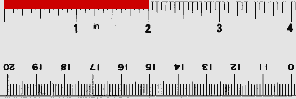
You can print out a ruler, a protractor and graph paper. A ruler lets you measure the length of any item. A protractor lets you measure the angle of an item. Graph paper lets you make a graph or a chart.
Click on the name of the measuring tool and then choose File, Print. For
some reason Internet Explorer (I use 3.0) didn't print the correct size,
it makes it bigger. So I made a special version reduced image for that. The
new version of IE might print properly. If you are using IE 4, first try
printing the Netscape version, then try the IE one. Test the print out against
a real ruler to make sure the print out is correct. Please let me know if
it works properly on your version, and that it's not just my version of IE.
For Netscape, Prodigy, AOL, and others |
For Internet Explorer |
You might also want to print some graph paper.When printing the graph paper, you might want to do a print preview to see if the paper fits on one page. If it doesn't, then just print the page that has the main part of the graph paper. |
If you like, you can cut out and paste the tool on some cardboard or an empty cereal box.
Kids, ask your parents permission before beginning this project.
You'll need some scissors, glue, and piece of cardboard or an empty cereal box.
Take some glue and spread it on the back of the printout covering the area of the image.
Paste the image onto the cardboard or empty cereal box. Wait for the glue to dry.
Once the glue is dry, neatly cut out the tool. For the protractor, also cut out the inner half circle, and the hole where the #3 would be at the middle of the bottom.
You may color in the ruler or protractor with crayons or markers if you wish to personalize it.
Now you have your very own measuring tool.
To measure with the ruler, line the object up to the first line of the ruler where there would be a 0. That's the starting point. Then see how far down the ruler it goes.
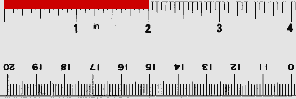
In this example the red line is 2 inches long.
To measure with the protractor, line up the angle of the item to the center of the hole at the middle bottom. Make one edge of the angle line up with where there would be a 0 and then read on that scale where the other edge crosses.
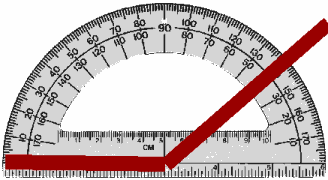
In this example, the angle is 140 degrees.
Try measuring the length of your computer mouse, the size of your hand. See what the angle of the corner of a desk or table is. There are many other uses for your new tools. Enjoy.
Graph paper is used in making graphs and charts. However you can also take crayons, markers, or colored pencils and make designs or pictures by coloring in the squares. That is how the monitor on your computer or TV set works. Each square on the paper represents a pixel (dot) on the screen. Each pixel can be any color. To make a picture, color in the squares to form lines and shapes.
Accessed
times.